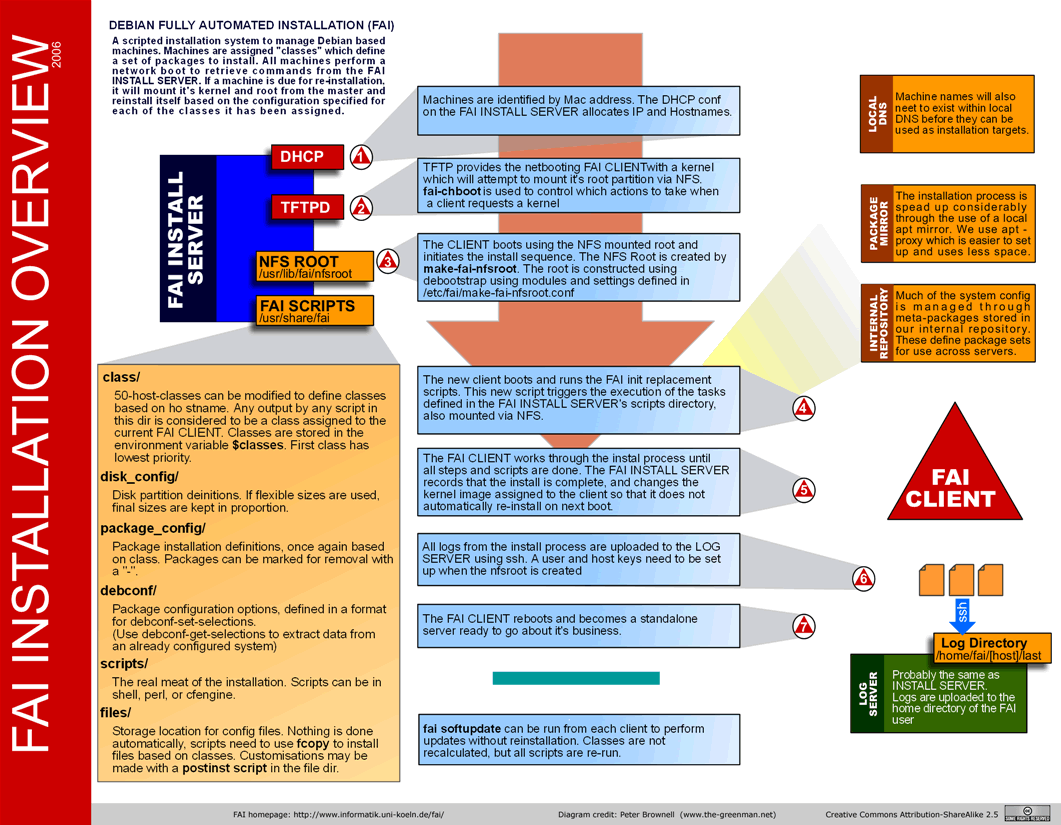FAI Installation Overview: Difference between revisions
Jump to navigation
Jump to search
(→Explanations: + Steps 1-3 bullet) |
(new domain name) |
||
| Line 3: | Line 3: | ||
== Explanations == | == Explanations == | ||
* The '''FAI configuration space''' (orange box on the left) is typically located at <tt>/var/lib/fai/config</tt> (this is <tt>live/filesystem.dir/var/lib/fai/config</tt> on the [http:// | * The '''FAI configuration space''' (orange box on the left) is typically located at <tt>/var/lib/fai/config</tt> (this is <tt>live/filesystem.dir/var/lib/fai/config</tt> on the [http://fai-project.org/fai-cd/ FAI Live-CD] ISO or USB stick image). | ||
* A current FAI setup has '''two additional directories''' in the FAI configuration space: | * A current FAI setup has '''two additional directories''' in the FAI configuration space: | ||
*# <tt>hooks/</tt> ... let you specify functions or programs which are run at certain steps of the installation process. ([http:// | *# <tt>hooks/</tt> ... let you specify functions or programs which are run at certain steps of the installation process. ([http://fai-project.org/fai-guide/ar01s07.html#_anchor_id_hooks_xreflabel_hooks_hooks FAI-Guide, 7.11. Hooks]) | ||
*# <tt>tests/</tt> ... using these test, you can check for errors of the installation or of the softupdate. ([http:// | *# <tt>tests/</tt> ... using these test, you can check for errors of the installation or of the softupdate. ([http://fai-project.org/fai-guide/ar01s05.html#_anchor_id_itests_xreflabel_itests_automated_tests FAI-Guide, 5.8. Automated tests]) | ||
* '''Steps 1-3''' above (''FAI Install Server'') are performed if you execute a FAI installation from a FAI Server only. You can run an installation from a [http:// | * '''Steps 1-3''' above (''FAI Install Server'') are performed if you execute a FAI installation from a FAI Server only. You can run an installation from a [http://fai-project.org/fai-cd/ FAI Live-CD] or a [[Fai-cd_from_usb_stick|bootable USB stick]] as an alternative, then the Live system boots and FAI starts at step 4 above. | ||
== See also == | == See also == | ||
* [http:// | * [http://fai-project.org/poster/ FAI poster and flyer] (FAI website) | ||
* [http:// | * [http://fai-project.org/guide/ FAI guide] (FAI website) | ||
[[Category:Tutorial]] | [[Category:Tutorial]] | ||
Revision as of 17:47, 24 September 2010
Explanations
- The FAI configuration space (orange box on the left) is typically located at /var/lib/fai/config (this is live/filesystem.dir/var/lib/fai/config on the FAI Live-CD ISO or USB stick image).
- A current FAI setup has two additional directories in the FAI configuration space:
- hooks/ ... let you specify functions or programs which are run at certain steps of the installation process. (FAI-Guide, 7.11. Hooks)
- tests/ ... using these test, you can check for errors of the installation or of the softupdate. (FAI-Guide, 5.8. Automated tests)
- Steps 1-3 above (FAI Install Server) are performed if you execute a FAI installation from a FAI Server only. You can run an installation from a FAI Live-CD or a bootable USB stick as an alternative, then the Live system boots and FAI starts at step 4 above.
See also
- FAI poster and flyer (FAI website)
- FAI guide (FAI website)